Create a real-estate video in five minutes? Now you can! With the Mooveo mobile app, you can make your own professional-quality videos with ease.
Accessible to all and with no need for any technical know-how, Mooveo guides real-estate agents step-by-step and offers instant results.
For greater impact: share your real-estate videos on your social media from your mobile and breathe life into your real-estate listings!
Wait no more, create your real-estate videos at the touch of a button:
Present your properties with the Mooveo app, compatible with Android and iPhone.
All you have to do is take your images and the app will automatically edit your video!
Download the app free of charge now from the App Store or Google Play.
With Mooveo, personalise your real-estate videos thanks to a host of features included in the app.
For an even more fluid and professional result, we offer you an easy-to-use stabiliser.
Set up your smartphone, turn the device on and youre ready to go: Film your shots in just a few minutes!
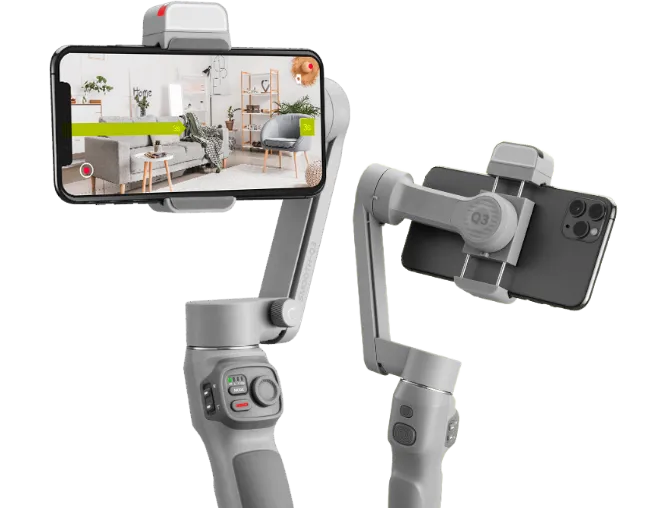
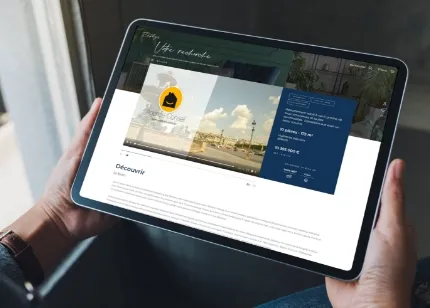 01
01
 02
02
 03
03
Enhance your properties by making a website dedicated to highlighting their assets and sell them more quickly.
The virtual showcase your properties deserve!
The comprehensive offer to boost your properties and gain more clients
Once you have subscribed to Mooveo, you will first need to download the "Mooveo" app available on the App Store or Google Play.
After you have downloaded the app, open it and click on "My account". Enter your phone number to receive your login code. You will then receive the code by SMS, which you will need to enter to activate your account.
If you have not subscribed to Mooveo, you can access a demonstration version (only available on iPhone), which will allow you to test some of the app features.
To access your Mooveo account, connect to my.previsite.com from your browser and enter the login details emailed to you when you subscribed.
From here, you will have access to your videos, which you will be able to check, share or delete.
However, it is currently not possible to edit them from your computer.
Making your videos:
With this app, you'll be able to make your videos using the various templates specially designed for you.
When making a video for the first time, youll find the guided version in tutorial format to help you create your videos.
Youll also have access to a free version, allowing you to arrange your floor plans as you wish.
Edit your video sequences:
Once youve completed your sequences, youll be able to:
Its easy! By clicking the Share video or Get link button at the final stage of creation, you will have the option to share your video directly:
It has been proven that videos boost real-estate listings! To give you an idea, weve put together a few figures:
To understand and use your app better, Previsite recommends several free, unlimited training webinars.
These will enable you to create your real-estate videos in total autonomy and find out:
How to create, personalise and share a video from the Mooveo mobile app.
For all training requests, please contact us at formation@previsite.com.