Create your virtual real-estate tours in just a few clicks.
Generate more visibility among sellers and buyers thanks to an immersive experience.
Enrich your tours with floor plans, music and voice-over: your buyers will be instantly immersed in the tour, easily imagining themselves in the property. Present your properties online, in an interactive way.
With its embedded AI, the Virtual Visit application allows you to automatically enhance your 360° images using photo editing and redecorate them using virtual homestaging.

Are your customers unable to visualize their space because of dated decor?
You can now apply virtual home staging technology to your 360° images to instantly modernize the property, its furniture and its decoration.
Are your 360° images a little dark or blurry?
AI automatically identifies areas to improve on your captures and acts directly on the resolution, sharpness, framing and color for a sublime rendering.
Optimise your time with virtual videoconferencing tours: with one or several people, synchronise your screens and communicate via a chat system.
Perfect for visiting a property at any time, without having to travel from your real-estate agency and reducing wasted viewings.
This way of offering tours is unobtrusive and innovative, while also appealing to owners hoping to sell more quickly.
No specific technical know-how is required to create a virtual tour.
Thanks to our solutions, you can create your own top-quality virtual tour, 100% hassle-free.
 01
01
The Virtual Visit mobile app allows you to create and manage your virtual real-estate tours, no matter where you are and in total autonomy.
Download it for free from the App Store or Google Play!
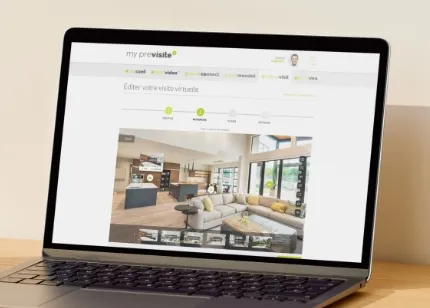 02
02
Manage and personalise your virtual tour from the back office. Select the photos, floor plans and music, then organise the rooms of your virtual tour, as well as any passageways and points of interest.
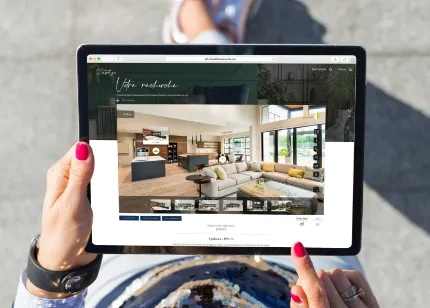 03
03
Innovate your digital communication while standing out from the competition: share your virtual tour on your website, social media and real-estate portals!
Enhance your properties by making a website dedicated to highlighting their assets and sell them more quickly. The virtual showcase your properties deserve!
The comprehensive offer to boost your properties and gain more clients
To access your app, you will first need to download the "VirtualVisit" app available on the App Store or Google Play.
Once you have downloaded the app, enter the username and password you received when you subscribed (the same details used to access my.previsite.com).
To access your Virtual Visit account, connect to my.previsite.com from your browser and enter the login details emailed to you when you subscribed.
We recommend setting up your profile first, before using the software.
Virtual Visit allows you to use various features such as:
Creating 360° images:
Thanks to Live Visit, you'll be able to present a property through a virtual tour for one or several clients, through videoconferencing. This will take place live via our platform and your webcam. The aim is to offer you control over the virtual tour, allowing you to simultaneously comment on the property.
Hotspots :
In a virtual visit, Hotspots are the points represented with an arrow that allow you to move from one room to another, in just one click.
Live Visit :
Thanks to Live Visit, you'll be able to present a property through a virtual tour for one or several clients, through videoconferencing. This will take place live via our platform and your webcam. The aim is to offer you control over the virtual tour, allowing you to simultaneously comment on the property.
Plans :
With this feature, you can add floor plans to your virtual visit and name them. You can also add your photos to each part of the floor plan.
Music and voice-over:
This feature allows you to choose a soundtrack, as well as adding voice-over to your virtual visits.
Colours & logos:
This feature allows you to personalise the colour of your pictograms and display your logo on the virtual tour.
Geolocation :
If you wish, you will be able to share the address of your property and display it on a map.
Photo touch-up:
Virtual Visit also allows you to modify certain parameters on your images (brightness, contrast, etc.) to improve the finished appearance.
Once your virtual visit has been created, Virtual Visit will immediately suggest that you share it:
It has been proven that virtual tours boost real-estate listings! To give you an idea, weve put together a few figures:
To understand and use Virtual Visit better, Previsite recommends several free, unlimited training webinars.
These will enable you to create your 360° tours in total autonomy and find out: